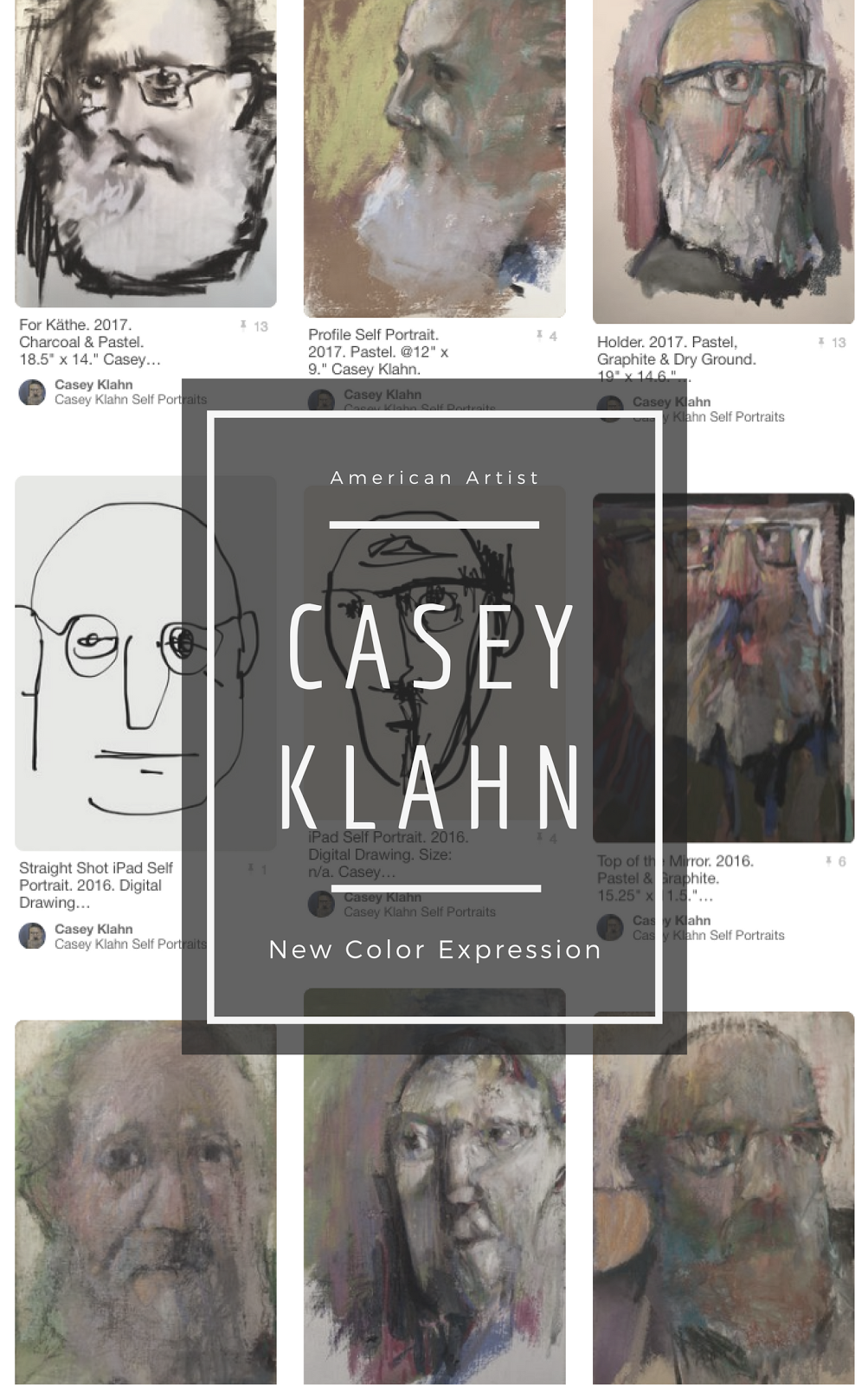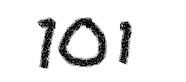Wilma! What is whack?
Whack:
1. Speedy. I have yielded back a treasure chest of time by having a computer that just starts up, for now, and goes to either the internet or the program I want right now!
2. Big screen, especially nice for Pinterest surfing.
3. Finding Photoshop alternatives via iPhoto and Pixlr (online) - no problem.
4. Watching movies! Looks great on 27" screen.
5. The mouse is crisp and sleek compared to my Microsoft mouses.
6. Speakers rock! My wife, the audiophile, approves of the great sound from the built ins.
7. For some reason, I find it faster and easier to use my laptop PC in the stand-alone studio for getting music stations. I guess it's because I am not desperately fiddling about from program to program with the start-up and lag that I experienced before getting the Mac.
Not Whack:
1. The area I have to "mouse" is so large I have to reset the mouse on the pad to cover the space on the diagonal. Must be a setting for this.
2. Organizing files is hampered by my OS Ludditity. I am having trouble creating documents when I want. Same problems with organizing photos. I will need to go ask the nerds at the Genius Bar the best ways to do these organizing tasks.
3. No preloaded games, except chess, and it won't let me "take back" a bad move. Sheesh. Also, cannot play against another person.
4. Not the fault of the Mac, but our internet is patently notwhack. We receive out feed terrestrially. That means from a ground based antennae. Fiber Optics is out of the question, and the last time we had satellite it was disappointing. Our current system experiences much interference, so we sometimes have blackouts or brownouts of internet speed. Groan.