Here is a special thanks to those of you who voted to choose a new blog banner. The gray banner has prevailed. There were 16 votes for gray, versus 11 and 10 for the brown and green ones, and some sentiment for keeping the old one was expressed.
A new and attractive blog banner can be the most dramatic change for your blog, next to selecting a new template. Yesterday's post presented various types of creative blog banners for your inspiration.
This post will link you to the simplest tutorials I have found for creating and posting a new banner to your blog. I won't touch on platforms other than blogger, except to say that I think the information here on designing and creating your banner will benefit you no matter which platform you use. I will add the following advice that I found helped me. I use Photoshop Elements (version 2!).
- Determine the size that you want your new banner to be. I experimented with my old one and discovered that 717 x 426 pixels was my preference for a banner in my particular template. When you open a new file in Photoshop, designate the size you choose.
- A helpful hint in choosing a banner size is to find an image that you feel is an approximate of what you want to make and open the properties by right clicking on it. Use that as a starting point, but don't copy - you want to stand out.
- Notice that a few of the banners I linked make their statement in a small space, about 70 pixels tall. That may be your solution if you want to cut to the chase. Charley Parker's is 593 x 110.
- Why not allow your readers to participate in choosing a banner design by polling them?
- Make sure your finished product doesn't look pixelated, or fuzzy, when you post it at your blog. I suggest that creating it in the right size, by pixel dimensions and by dpi, will do the job. I try to create my designs in a 200 or higher dpi, and then I save them at 110 or so to make sure they look sharp enough. In my (uneducated) opinion, most people's web feeds can support at least an image of 110, rather than the old 72 dpi. Any other opinions on this?

How to make a banner and post it:
Blogspot Tutorial
Photoshop Tutorials
Paul Stamatiou
Design Mom (embed code tutorial provided)
Don't forget to have a tag line. I like Angela Taylor's, "I have marks to make." Mine is "New School Color." Many bloggers make the name of their blog fit a tag line, such as "Robin Pucell, Watercolors in the Plein Air Tradition." I think it's important to include your name somewhere in your header, because people want to view and buy art from an artist. An internet nom de guerre doesn't help in building your artist profile.
Keep in mind the overall look of your blog, not just the header or banner. Also, your background color. The Colorist sported a mid-value blue-gray background for the first half a year of its life. When I went to white, the added light was well worth it as far as my art was concerned.
Why I'd never make it as an IT guy.



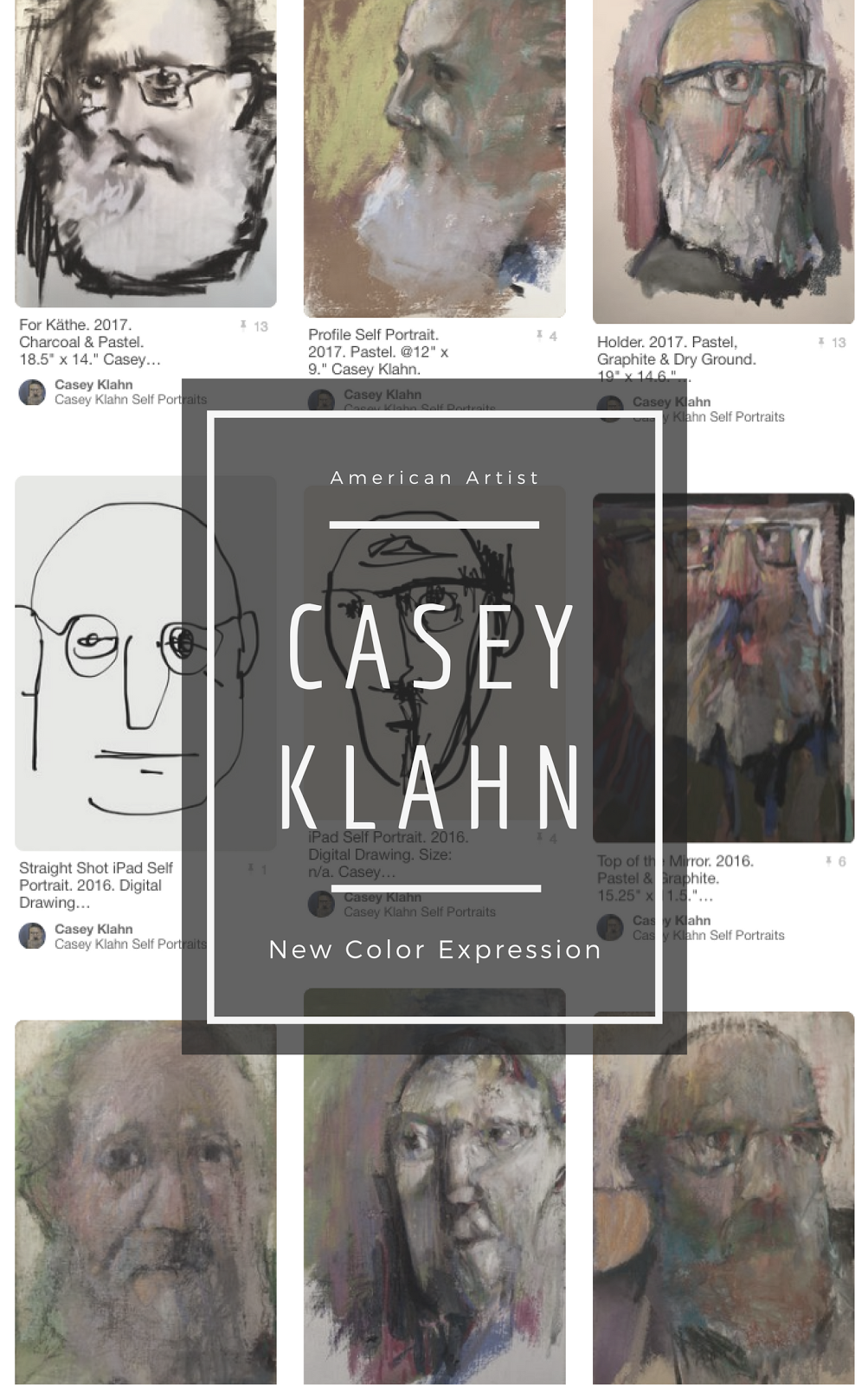


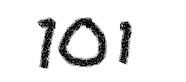













6 comments:
hi
yes im from eastern wa also - hope its ok that i linked your blog on mine - its an awesome site
not sure if you know of Del Gish
he is a family friend
thanks :)
I know of Del Gish, but can't say if I've ever met him. Great to see a good blog in eastern WA.
Happy blogging!
thanks for stopping by my blog. I like your pastel landscapes very much.
and you seem to know a great deal about blogging sites.
Hi Casey,
Thanks for all the great information. It was a big help to my son. He had some problems making it fit in the header but then changed the pixels on the width and it fit fine. I wanted to include a link to your blog because you deserve credit as well with all the information you provided. Thanks again! Also, what kind of pastel paper do you use? I'm just curious! I like Sennelier and Wallice. I just tried some of the Uart paper but you couldn't build up very many layers with it.
Hi, Donna. Your blog is a very well designed site that reflects your art perfectly. I bow to your web knowledge, actually. For me it is struggle - but maybe that's part of my story that makes The Colorist work.
Hi, Jean! Awesome to hear you comment, and I'm glad some use was made of the banner posts.
I use La Carte the most - perhaps 95% of the time. I do like Wallis, and consider Kitty a friend (she is a pastel master, IMO). I have a big roll of that, and have used it for many works, including two in my flat files right now.
I also really like Diane Townsend's paper (another friend), esp. for abstract work.
Then, I use Rives BFK (heavyweight) when I want a paper type feel to my work. I also love it for charcoal work.
I have some troubles with the other sanded papers, although I used to do well with Ersta. All a matter of mastering the particular surfaces for what they offer.
Post a Comment